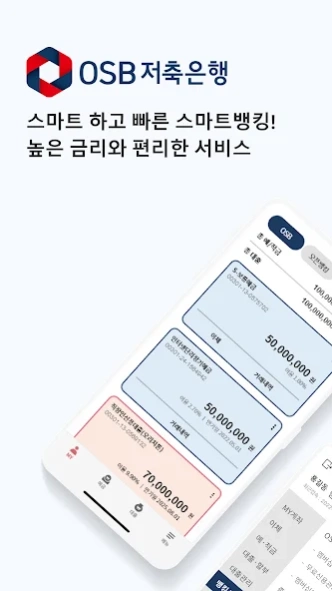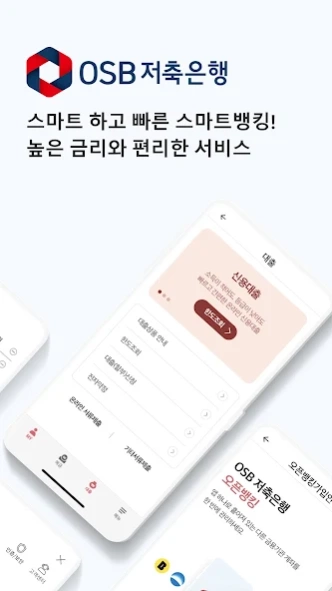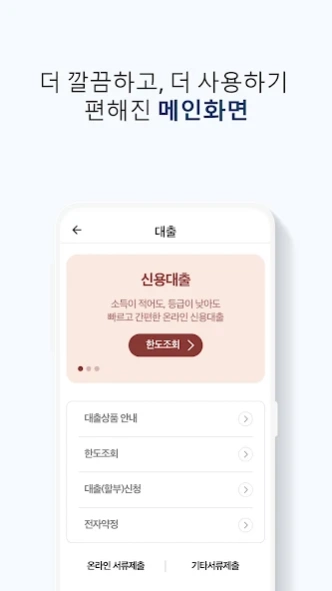OSB저축은행 스마트뱅킹 2.7.5
Free Version
Publisher Description
OSB저축은행 스마트뱅킹 - Absolutely the best in savings bank!! OSB Savings Bank Smart Banking Service
1. App name: OSB Savings Bank Smart Banking
2. App information
The best savings bank ever!! OSB Savings Bank Smart Banking Service
3. Service Introduction
Simple authentication provides easier and more convenient financial services with quick and easy login and at-a-glance account management.
Use a variety of financial services such as non-face-to-face account opening, deposit/savings savings product registration, and loans at OSB Savings Bank Smart Banking, which has changed dramatically!
Easy and fast membership registration and login
Simple login with password, pattern, fingerprint/Face ID without a joint certificate
Home screen and menu for convenient financial service use
▪ Login service
More convenient asset management service with my account information screen at a glance
Through the first account connection, all my savings and loan accounts are sorted at a glance, and customized management functions are provided for each account.
- Deposits and installment savings: non-face-to-face account opening, deposits and savings accounts new/cancellation, transaction history inquiry, immediate/delayed/reserved/direct transfer, simple transfer and result inquiry
- Loan: New loan/repayment/interest payment, transaction history inquiry, loan continuation, loan deadline extension, interest rate reduction application, loan contract cancellation application, etc.
▪ Deposit/loan financial product mall and menu bar
Check all financial products provided by OSB Savings Bank at a glance on the home screen
Configured to easily find all the menus provided by the APP in the menu bar at the bottom right of the home
▪ Non-member service
Organize essential menus when selecting a deposit/loan product on one page so that even first-time visitors can easily find the menu they want.
- Savings and installment savings: Product introduction and interest rate information at a glance, and non-face-to-face account opening all at once!
- Loan: From quick and easy loan limit inquiry to electronic contract at once!
Mobile exclusive membership for better service
- My free credit management service (credit score inquiry)
- Free electronic certificate issuance service (limited to electronic financial subscribers)
- My additional loan limit notification service, etc.
Open banking service
- Inquiry of balance/transaction details of accounts registered with other financial institutions, withdrawal and transfer, balance import, etc.
4. Guide to App Access Rights
- [Required] Storage space: Stores joint certificates and uses them in various security modules
- [Optional] Camera and Photo: Necessary for ID and document submission
- [Optional] Biometrics: Used in simple login settings and security modules
- [Optional] Phone: Make a call to a branch or use it in a security module
- [Optional] Location: Required when guiding OSB Savings Bank branches
5. Precautions
For safe financial transactions, the use of OSB Savings Bank Smart Banking service is restricted on rooted (jailbroken) terminals.
After completely initializing the terminal through the manufacturer's A/S center, etc., install and use the OSB Savings Bank Smart Banking application.
* Rooting (jailbreak): Acquisition of administrator privileges on a mobile device, where the terminal's OS has been arbitrarily altered or altered by malicious code, etc.
6. Minimum app installation requirements
- Android: Android 4.0.3 or higher / IOS: 10 or higher
7. Customer center operation guide
Main phone: 1644-0052 (Weekdays 08:30~17:30)
Compliance officer Eui-pil No. 53-27 (2023.03.09 ~ 2024.03.08)
About OSB저축은행 스마트뱅킹
OSB저축은행 스마트뱅킹 is a free app for Android published in the Accounting & Finance list of apps, part of Business.
The company that develops OSB저축은행 스마트뱅킹 is OSB Savings Bank. The latest version released by its developer is 2.7.5.
To install OSB저축은행 스마트뱅킹 on your Android device, just click the green Continue To App button above to start the installation process. The app is listed on our website since 2024-03-10 and was downloaded 1 times. We have already checked if the download link is safe, however for your own protection we recommend that you scan the downloaded app with your antivirus. Your antivirus may detect the OSB저축은행 스마트뱅킹 as malware as malware if the download link to co.osb.banking is broken.
How to install OSB저축은행 스마트뱅킹 on your Android device:
- Click on the Continue To App button on our website. This will redirect you to Google Play.
- Once the OSB저축은행 스마트뱅킹 is shown in the Google Play listing of your Android device, you can start its download and installation. Tap on the Install button located below the search bar and to the right of the app icon.
- A pop-up window with the permissions required by OSB저축은행 스마트뱅킹 will be shown. Click on Accept to continue the process.
- OSB저축은행 스마트뱅킹 will be downloaded onto your device, displaying a progress. Once the download completes, the installation will start and you'll get a notification after the installation is finished.